

Virginia
Marking Standards
Foreword
Damage to underground facilities can cause far-reaching consequences, from serious injury and environmental damage to the loss of vital services we depend on everyday. Preventing damage to these facilities is a responsibility shared by all stakeholders and is accomplished through various damage prevention measures.
At the heart of any damage prevention program is the exchange of accurate and consistent information between excavators and operators of underground facilities. Locating and marking underground facilities is the way operators show the approximate horizontal location of their facilities in advance of an excavation. This information helps the excavators to safely excavate around underground facilities.
In an effort to enhance the current marking practices and encourage the use of uniform marking symbols across Virginia, stakeholder representatives have agreed on a set of marking best practices that are found in this document. All participants in this effort are to be complimented on their dedication and contributions in devising these best practices. Operators and their locators are strongly encouraged to follow these best practices to mark their facilities.
This document also includes a reproduction of the State Corporation Commission’s General Marking Requirements (Rule 20VAC5-309-110) which must be followed when marking underground utilities in Virginia. This reproduction is provided solely as a convenience for the person or persons reading this document and is not a legal reference. Persons seeking a legal reference should utilize 20VAC5-309-110 of the Virginia Administrative Code itself.
2021
Disclaimer
Nothing contained in the description of the best practices herein is intended to supersede the existing state law or Commission regulations. The State Corporation Commission does not assume any responsibility for the acts or conduct of any reader of this information.
Some of the information in this document is subject to change without notice.
Changes in the May 2019 edition:
Positive Response Code 94 changed effective May 1, 2019. (Tickets and Code Section)
Foreword
Underground Marking Best Practices
1. The American Public Works Association’s (“APWA”) color codes shall be used to mark underground utility lines. Unless otherwise noted, marks shall be placed as closely over the utility line as possible consistent with the State Corporation Commission’s Rule 20VAC5-309-110 M.
2. Markings shall be adequate for its intended purpose and not be excessive or oversized.
3. The marker types that are most suitable to the terrain and site conditions shall be used. Examples: flags and stakes in landscaped areas, snow, or loose soil; flags, stakes, or whiskers in high traffic areas.

4. Arrows shall be used to indicate that the utility lines continues outside the ticket area but shall not be relied upon as to the direction of the utility line.
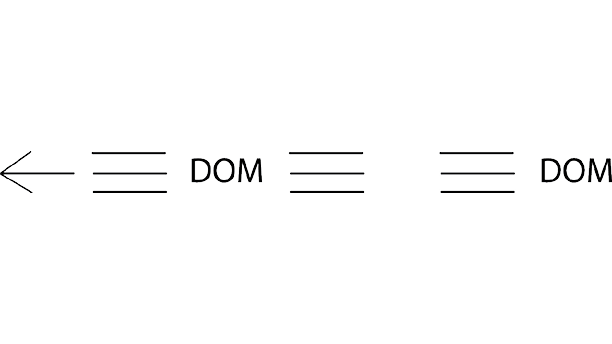
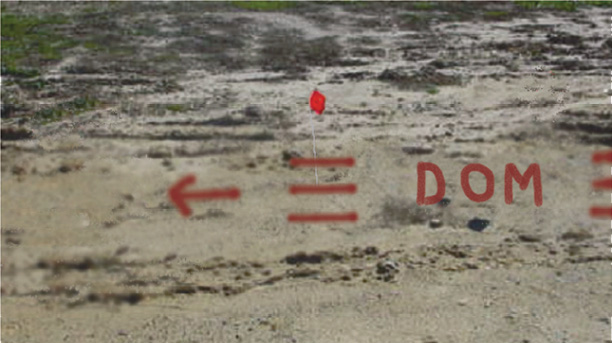
5. The owner of a utility line shall be indicated by a letter or letters, designated by the State Corporation Commission, utilizing the APWA color codes. These letters shall be legible and placed at the beginning and end of the locate and at sufficient intervals throughout the locate.
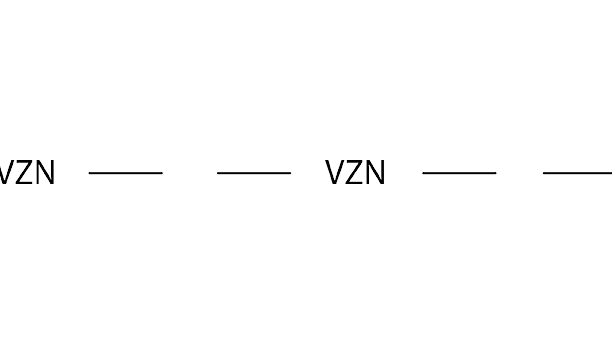

6. When permitted by the operator’s records, all utility lines of the same type in the same trench owned by the same operator shall be marked individually or by a single mark. If a single mark is used, the number of the utility lines shall be indicated at every other mark (Commission Rule 20VAC5-309-110 L.)
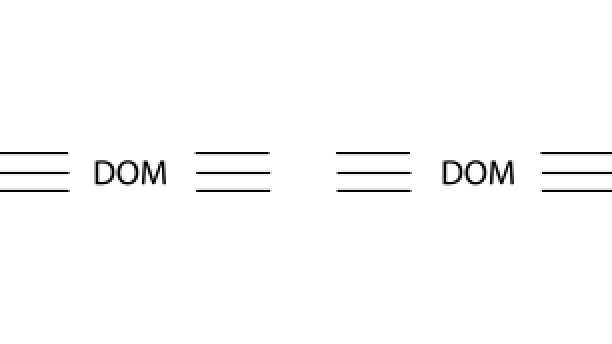

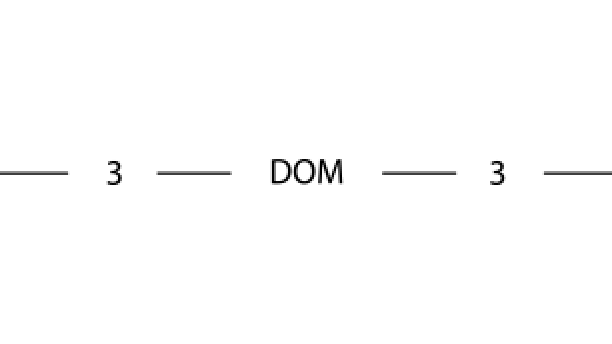
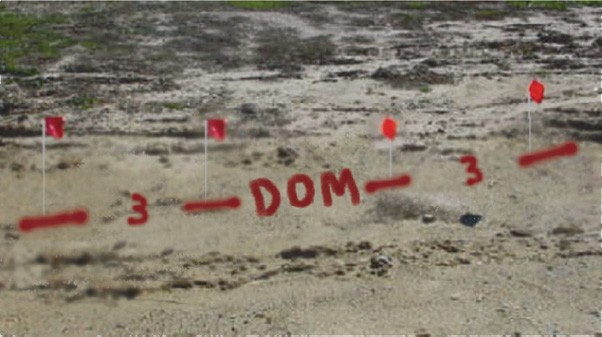
7. When known, the size and material type of the underground pipelines whose nominal outside dimensions are 2 inches or greater, but less than 12 inches, shall be indicated at every other mark. The size of the underground pipeline should be marked first, followed by the material type, and then the owner of the facility.
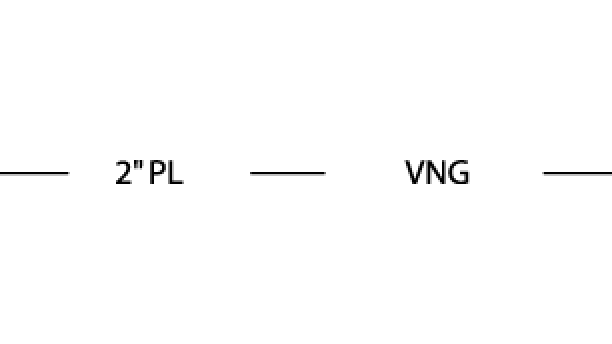
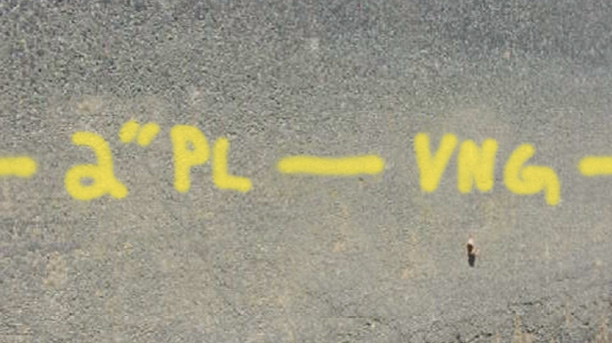
8. Markings of an underground pipeline greater than 12 inches in nominal outside dimension shall include the size, in inches, at every other mark.
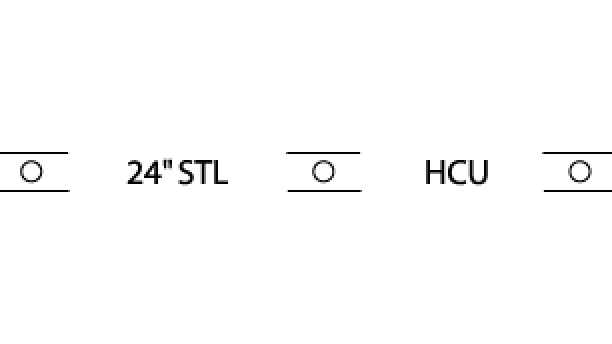

9. To mark a conduit structure of duct bank, the following symbol shall be used (Commission Rule 20VAC5-309-110 O.):
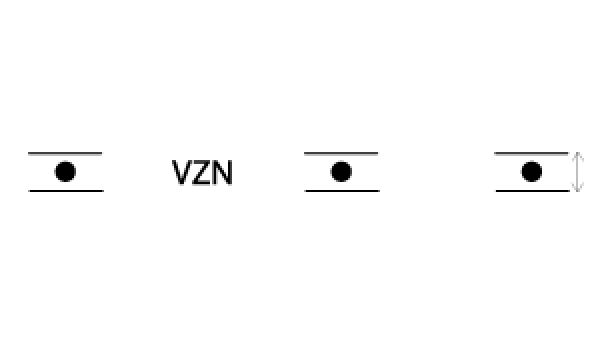

10. In situations where multiple conduits/ducts, which are owned and/or operated by different operators, are placed together in a bundle fashion, a conduit structure or duct bank marking symbol shall be used by the first operator marking the facility. Other operators owning facilities within the bundle shall verify the marks and add their operator letter designation.
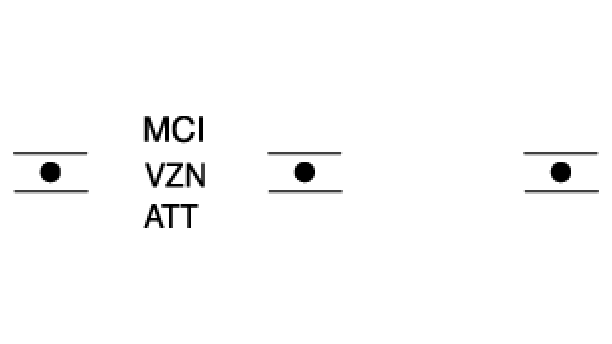
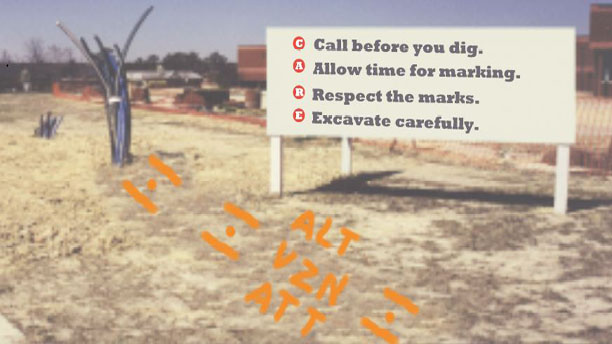
11. When known, the size and material type of a single conduit or duct shall be indicated at every other mark. When size or material type is not known, the conduit or duct shall be marked with the known information and letter “C” at every other mark. If neither size not material type is known, the conduit or duct shall be marked with a letter “C” at every other mark.
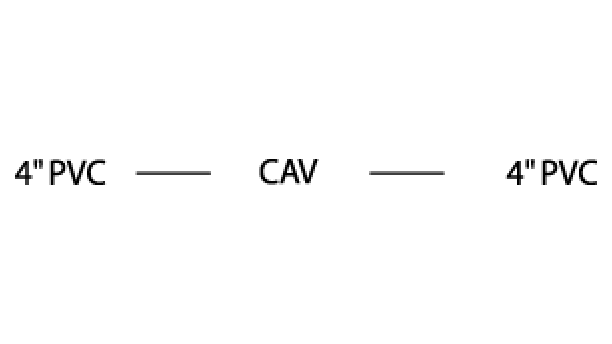

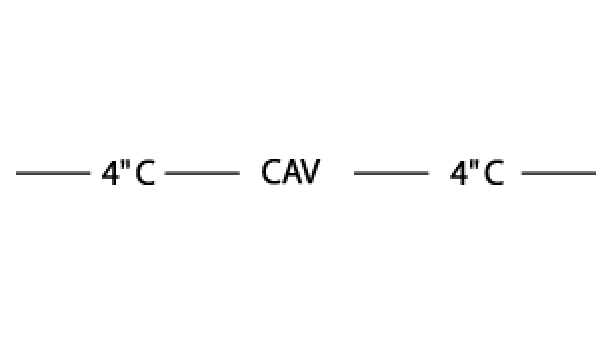

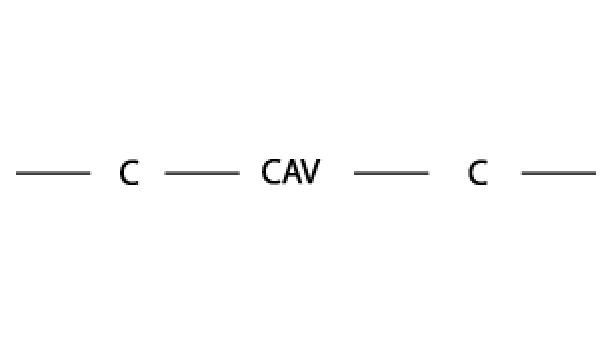

12. Termination points, stub outs, and dead ends shall be marked as follows:
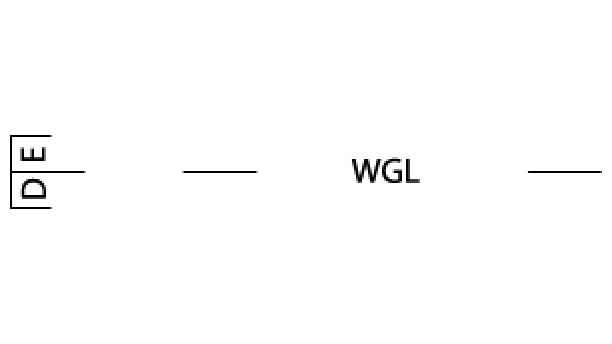
.jpg)
13. Similar utility line crossings with no turns or splices shall be shown by a “hump” crossing over the other utility. Note: The hump does not indicate which line is on top.
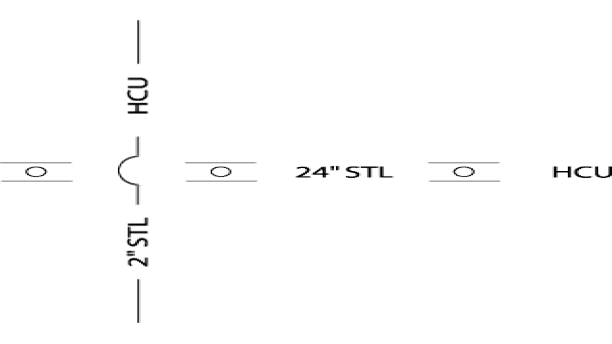
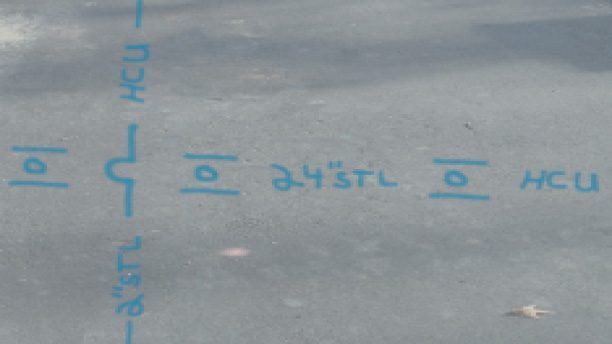
14. Changes in direction and lateral connection to the underground utility lines shall be clearly indicated. On changes in direction, marks shall be places closer together to show the accurate changes in directions. On lateral connections, marks shall show where the connection exists and the direction of the lateral.
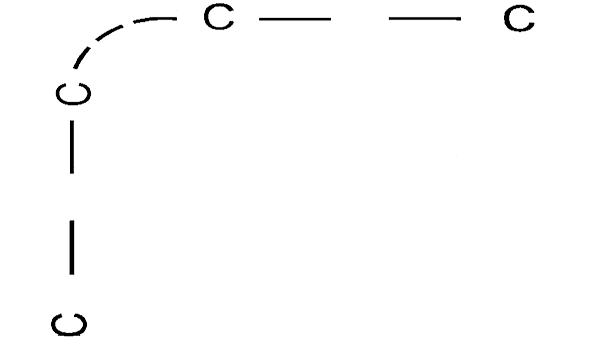

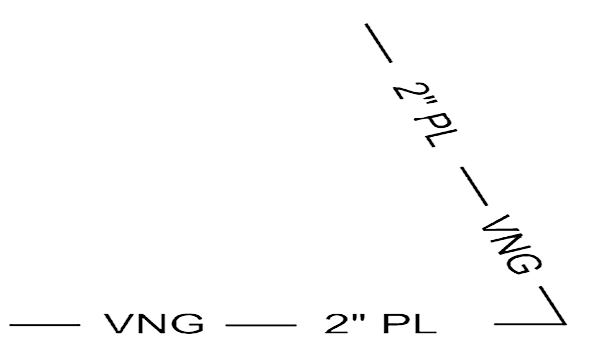

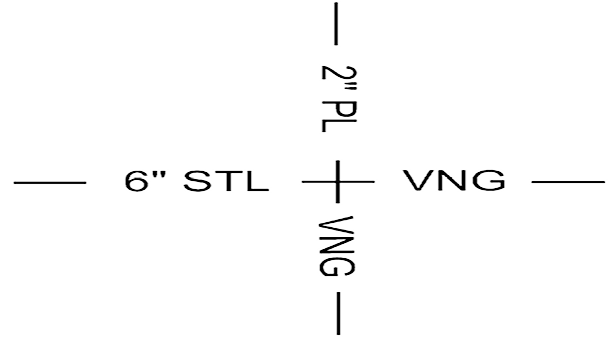

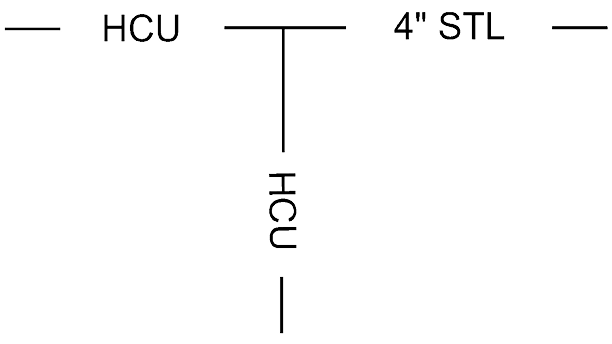

15. In areas where marks may be destroyed (high traffic areas, gravel areas, dirt areas, etc.) or where surfaces conditions are such that the placement of marks directly over the utility line is not possible, offset markings shall be used (Commission Rule 20VAC5-309-110 P.). The offset marks should be placed on a permanent surface, which is not likely to be destroyed. When possible, offset marks shall be used in conjunction with marks placed in accordance with (1) above. Offset marks shall include an arrow, pointing in the direction of the utility line, with the distance in feet (measured with an appropriate instrument) to the location of the utility line shown on the right side of the arrow, size of utility line, material type, and other information on the left side of the arrow.
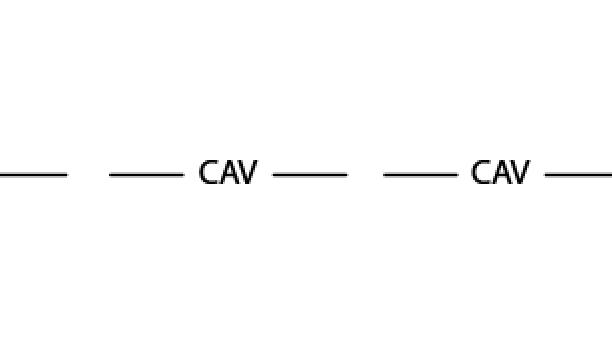

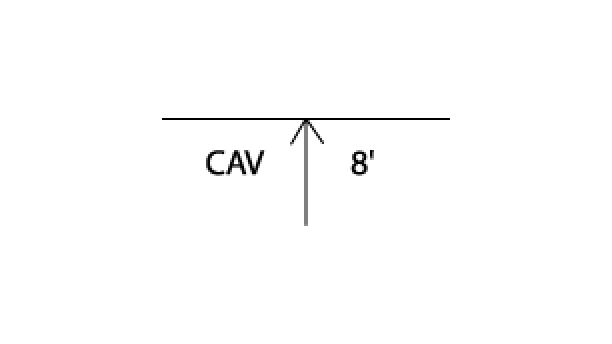
16. Valve box covers that are at grade and visible shall be marked with the appropriate color in accordance with the Act (Commission Rule 20VAC5- 309-110. F.). Manhole perimeter, if known, shall be marked. Manhole covers and other surface indicators (test station covers, etc.) shall be marked with the appropriate color, if necessary.

17. Marking errors shall be corrected by the locator/operator and communicated to the excavator as soon as possible after the discovery of such errors. Appropriate methods shall be used to remove or cover up the erroneous markings (Example: black paint may be used to cover up erroneous markings on paved areas). In the event of a utility line damage, marking errors shall be preserved in the vicinity of the damaged area of the utility line, if possible, until such marks are documented.
18. When an old water service can not be located accurately, a triangle shall be used to indicate the presence of the line. This triangle shall not be relied upon as to the exact location of the tap or direction of the line.

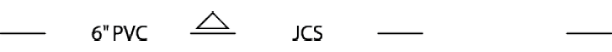
When the approximate horizontal location of an old water service can not be determined by utilizing locating equipment, as-builts, maps or plans, other methods such as ground penetrating radar, acoustic locating devices, or hand digging should be used to locate these lines. The images below, in order from left to right are: Ground Penetrating Radar, Acoustic Locating Device, and Hand Digging.



19. When Radio Frequency Identification (“RFID”) technology is being used to mark the location of an underground utility line, locators shall indicate the letters “RF” over the approximate location of the RFID capable marker.
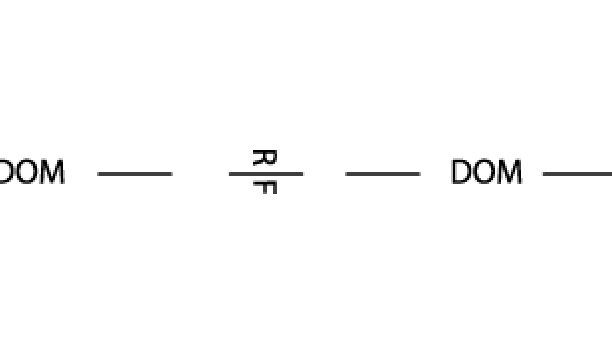
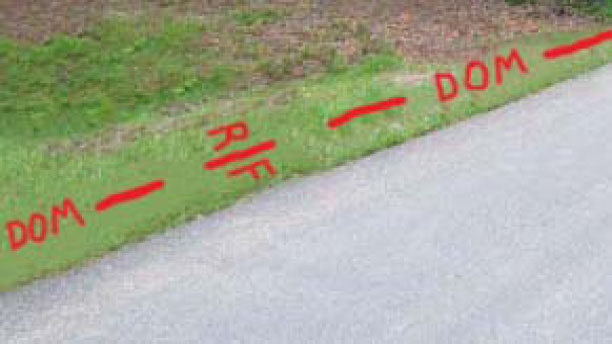
20. When marking according to § 56-265.19:1.B.1.: A green arrow shall be used to indicate the location of where the sewer system lateral or private sewer lateral meets the edge of the public right-of-way or public sewer easement. This arrow is used to indicate that the utility line continues outside the public right-of-way or public sewer easement, but shall not be relied upon as to the direction of the utility line (§ 56-265.19:1.B.1.a.).
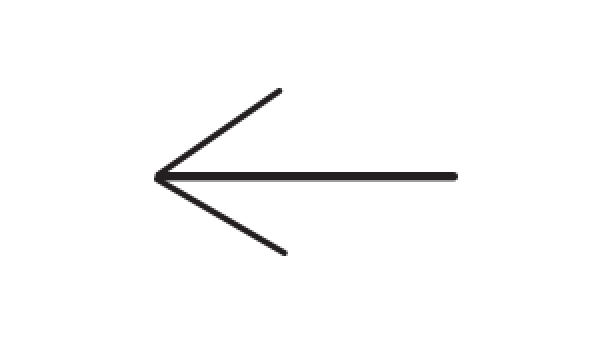
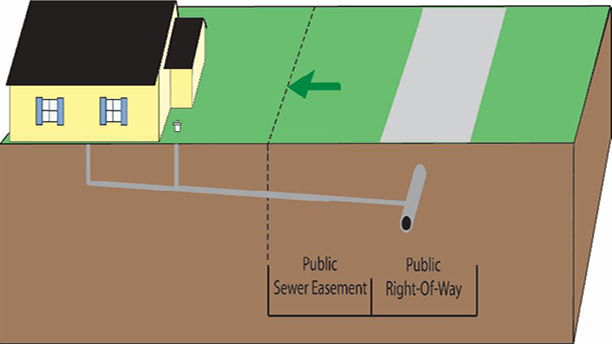
A green “T” symbol shall be used to indicate the location of where the sewer system lateral or private sewer lateral connects to the sewer system main (§ 56-265.19:1.B.1.b.).
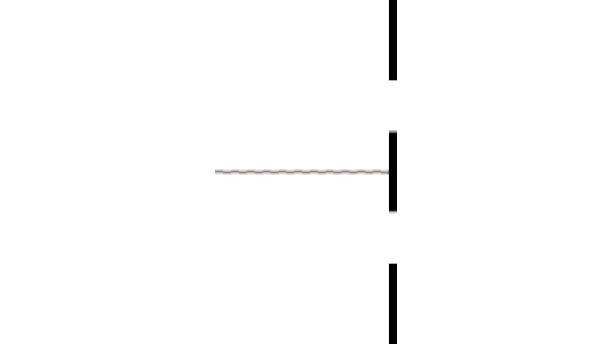
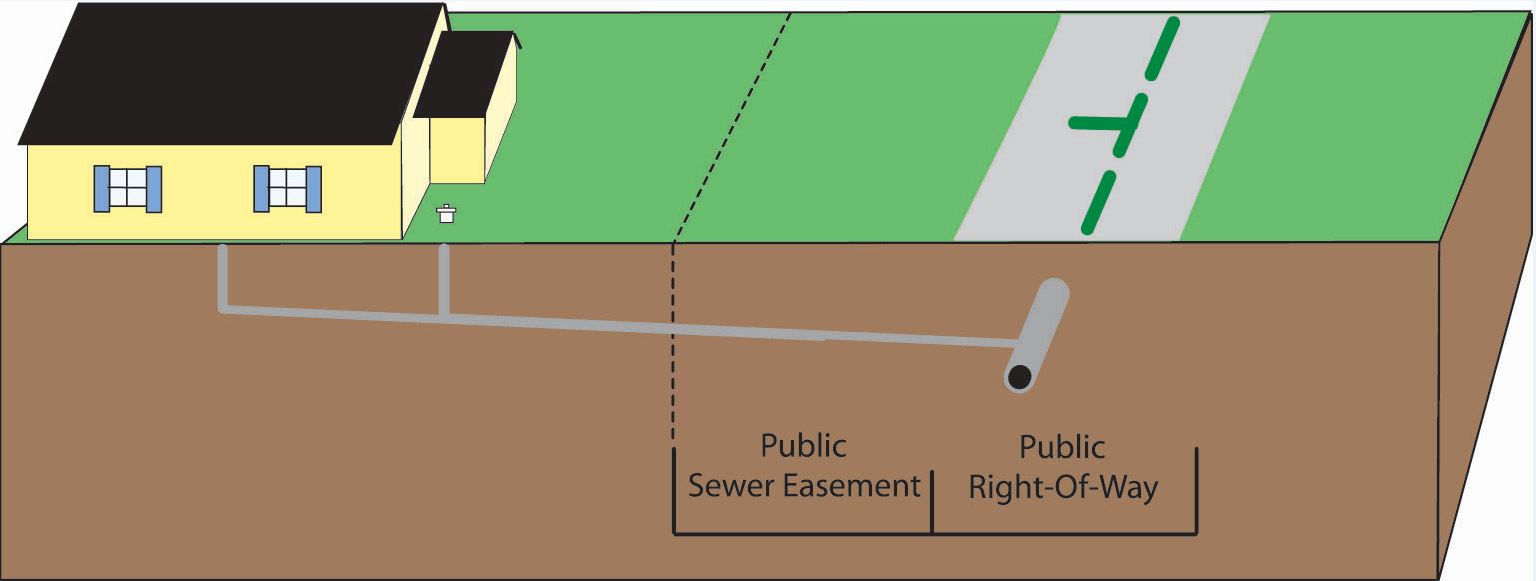
21. When utility lines are constructed using horizontal directional drill (“HDD”) technologies, the operator of such utility lines shall denote the letters “HDD” on the installation record for that utility line. When permitted by the operator’s records, locators shall indicate at every other mark, in conjunction with owner, size and material designators the letters “HDD” for facilities installed by horizontal directional drill technologies.

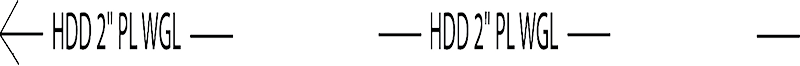
22. The locator shall completely and accurately document markings of utility lines. Documentation shall include, at a minimum:
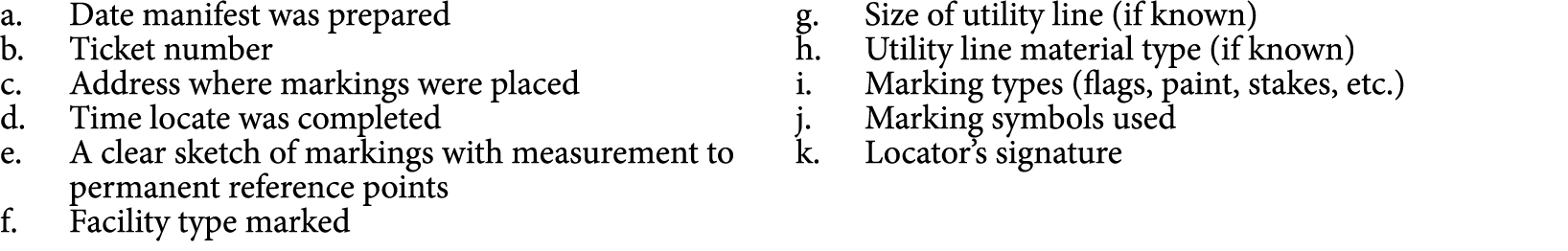
.jpg)
23. Underground utility lines shall be marked by the operator or the operator’s designee at the time of installation to indicate the approximate horizontal location on the ground to within two feet of either side of the underground utility line by means of stakes, paint, flags, or a combination thereof consistent with the American Public Works Association color code, the State Corporation Commission’s Rule 20VAC5-309-110, and the Virginia Underground Utility Marking Standards.
Persons seeking information or verification of newly installed underground utility line markings shall contact the operator of the utility line.
24. Designer ticket marking symbols shall be the same as excavation ticket marking symbols.
25. The following definitions and utility line material type abbreviations shall be used with the above marking Best Practices.
Definitions
Conduit/duct - A single enclosed raceway (channel, tube, or cylinder) containing one or more lines or cables.
Conduit structure/duct bank - A structure containing two or more conduits/ducts.
Division - The State Corporation Commission’s Division of Utility and Railroad Safety.
Operator - Any person who owns, furnishes or transports materials or services by means of a utility line.
Pipelines - Underground utility lines used for the transportation of hazardous liquid, steam, water, sewer, storm and gaseous materials.
Material Type Abbreviations
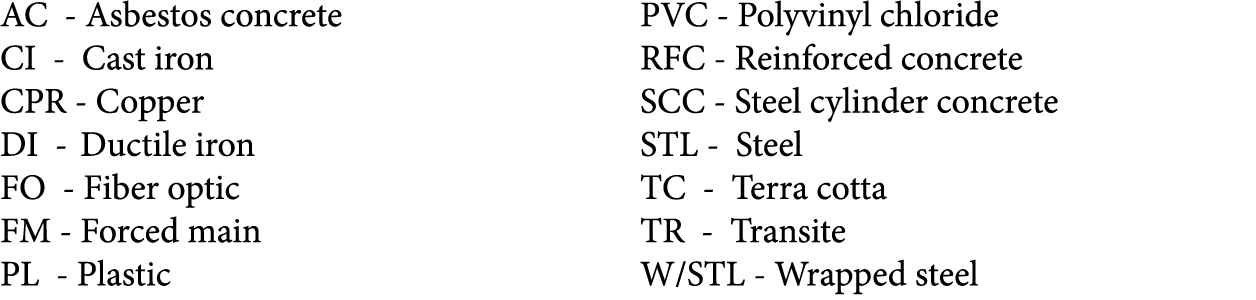
Marking Best Practices
State Corporation Commission Rule 20VAC5-309-110. General Marking Requirements.
A. All markings shall be suitable for their intended purpose for a period of 15 working days beginning at 7 a.m. on the next working day following notice by the excavator to the notification center.
B. Markings shall be made at sufficient intervals to clearly indicate the approximate horizontal location and direction of the underground utility line. However, the distance between any two marks indicating the same utility line shall not exceed 20 feet. Site conditions or directional changes of the underground utility line shall be considered to determine the need for shorter distance between marks.
C. Markings of underground utility lines shall be by means of stakes, paint, flags, or combination thereof. The terrain, site conditions, and the type and extent of the proposed excavation shall be considered to determine the most suitable means to mark underground utility lines.
D. Paint marks shall be approximately 8 to 10 inches in length and one to two inches in width except when “spot” marking is necessary.
E. A minimum of three separate marks shall be made for each underground utility line marking.
F. Valve box covers that are at grade and visible shall be marked with the appropriate color in accordance with the Act.
G. If in the process of marking an underground utility line, a customer-owned underground utility line of the same type is discovered, the operator or its contract locator shall make a reasonable effort to contact the excavator or the customer to advise of the presence of the line.
H. Where the proposed excavation crosses an underground utility line, markings shall be at intervals that clearly define the route of the underground line.
I. All markings shall extend if practical, a reasonable distance beyond the boundaries of the specific location of the proposed work as detailed on the ticket.
J. If the use of line marking is considered damaging to property (driveways, landscaping, historic locations to the extent boundaries are known), “spot” marking or other suitable marking methods shall be used.
K. Markings shall be valid for an excavation site for 15 working days beginning at 7 a.m. on the next working day following notice to the notification center by the excavator or until one of the following events occurs:
1. The markings become faded, illegible or destroyed; or
2. If the markings were placed in response to an emergency and the emergency condition has ceased to exist.
L. Where permitted by the operator’s records, all utility lines of the same type in the same trench owned by the same operator shall be marked individually or by a single mark. If a single mark is used, the number of the utility lines shall be indicated at every other mark.
M. Operators or their contract locators shall use all information necessary to mark their facilities accurately.
N. Markings of an underground pipeline greater than 12 inches in nominal outside dimension shall include the size in inches at every other mark.
O. Duct structures and conduit systems shall be marked with line markings indicating the approximate outer dimensions of the duct structure or conduit system and a solid closed circle over the approximate center of the duct structure or conduit system.
P. In areas where marks would be destroyed, such as high traffic areas, gravel areas, dirt areas, or where surface conditions are such that the placement of marks directly over the utility line is not possible, offset markings shall be used. The offset marks shall be placed on a permanent surface, which is not likely to be destroyed. Offset marks shall include a line marking placed parallel to the underground utility line and an arrow, pointing in the direction of the utility line, with the distance in feet and inches to the location of the utility line shown on the right side of the arrow and size, material type, and the operator’s letter designation information on the left side of the arrow. When possible, offset marks shall be used in conjunction with locate marks placed in accordance with the Act.
Q. The assigned letter designations for each operator to be used in conjunction with markings of underground utility lines shall be the same as those assigned by the notification center certified for a geographic area, subject to the review of the same and approval of such designations in writing by the advisory committee. Such approved designations by the advisory committee shall be deemed final unless appealed to the commission within 30 days of the advisory committee’s written evidence of approval. Operators wishing to appeal the letter designations assigned in accordance with this section may file an appropriate formal pleading with the commission seeking review of the assigned letter designation within 30 days of the issuance of the written approval of the advisory committee.
R. The symbols for marking of underground utility lines in compliance with § 56- 265.19 F (ii) of the Act shall be the same as those placed in response to a notice of proposed excavation or demolition.
Marking Requirements
Positive Response Codes Effective May 1, 2019
The Virginia Damage Prevention Advisory Committee is responsible for approving the Positive Response Codes (“Codes”) and policies that are used in conjunction with the Excavator-Operator Information Exchange System, commonly referred to as the Positive Response System. The Codes are intended to be used as an effective and efficient method of communication between VA811’s member operators or their contract locators and the excavator community regarding the status of a locate request. It is essential that only the appropriate Code be used when updating the status of a locate request. Inappropriate or erroneous use of
Codes can cause miscommunication that may result in work delays, utility damages, service interruptions, economic loss, environmental damage, liability claims, civil penalties, injuries or worse!
10 - Marked.
Code 10 shall be used when all utility lines within the area of proposed excavation have been marked.
11 - Marked; abandoned utility lines may be in area.
Code 11 shall be used when all utility lines within the area of proposed excavation have been marked and the operator/locator is aware of the presence of abandoned utility lines.
12 - Marked up to privately owned utility; contact private utility owner for locate.
Code 12 shall be used when all utility lines within the area of proposed excavation have been marked and the operator/locator is aware of the presence of a private utility line.
13 - Marked up to privately owned utility; contact private utility owner for locate. Abandoned utility lines may be in area.
Code 13 shall be used when all utility lines within the area of proposed excavation have been marked and the operator/locator is aware of the presence of both private utility lines and abandoned utility lines.
30 - No conflict; utility is outside of stated work area.
Code 30 shall be used when the operator/locator has determined that no utility lines are in the area of proposed excavation as delineated on the ticket. When the operator/locator has marked facilities that are outside of the area of proposed excavation as delineated on the ticket, in compliance with State Corporation Commission Rule 20VAC5-309-110 I, the operator/locator shall respond to the excavator – operator information exchange system with Code 30.
31 - No conflict; utility is outside of stated work area. Abandoned utility lines may be in area.
Code 31 shall be used when the operator/locator has determined that no utility lines are in the area of proposed excavation as delineated on the ticket and the operator/locator is aware of the presence of abandoned utility lines in the area of proposed excavation as delineated on the ticket. When the operator/locator has marked facilities that are outside of the area of proposed excavation as delineated on the ticket, in compliance with State Corporation Commission Rule 20VAC5- 309-110 I, the operator/locator shall respond to the excavator – operator information exchange system with Code 31.
32 - No conflict; privately owned utility on property. Contact private utility owner for locate.
Code 32 shall be used when the operator/locator has determined that no utility lines are in the area of proposed excavation as delineated on the ticket and the operator/locator is aware of the presence of private utility lines in the area of proposed excavation as delineated on the ticket. When the operator/locator has marked facilities that are outside of the area of proposed excavation as delineated on the ticket, in compliance with State Corporation Commission Rule 20VAC5- 309-110 I, the operator/locator shall respond to the excavator – operator information exchange system with Code 32.
33 - No conflict; privately owned utility on property. Contact private utility owner for locate. Abandoned utility lines may be in area.
Code 33 shall be used when the operator/locator has determined that no utility lines are in the area of proposed excavation as delineated on the ticket and the operator/locator is aware of the presence of both private utility lines and abandoned utility lines in the area of proposed excavation as delineated on the ticket. When the operator/locator has marked facilities that are outside of the area of proposed excavation as delineated on the ticket, in compliance with State Corporation Commission Rule 20VAC5-309-110 I, the operator/locator shall respond to the excavator – operator information exchange system with Code 33.
40 - Agreed to a meeting as proposed by excavator.
Code 40 shall be used in response to a meeting notice when the operator/locator agrees to a meeting at the specific time and location proposed by the excavator. The meeting must take place by 7:00 a.m. on the third working day following the meeting notice.
41 - Mutually agreed to alternative meeting time and location.
Code 41 shall be used when an operator/locator is unable to attend a meeting as proposed by the excavator. The operator/locator shall set up a mutually agreeable time and location to meet no later than 7:00 a.m. on the third working day following the meeting notice. Both excavator and operator/locator are encouraged to document the arrangements.
50 - Installation records, maps or other documents have been provided.
Code 50 shall be used in response to a designer ticket when the designer does not request field markings to be placed. The information provided by the operator/locator may include, but is not limited to, maps, surveys, installation records, as-built records, or other means.
51 - Records or information regarding private sewer laterals have been provided.
Code 51 shall be used for any of the following conditions:
• When a sewer system operator has provided to the excavator copies of the best reasonably available records regarding the location of private sewer laterals by electronic message, mail, facsimile, or other delivery methods.
• If the sewer system operator has no such records, but has notified the excavator of additional information about the location of private sewer laterals.
• If the excavation area affects 25 or more private sewer laterals, and the sewer system operator provides records regarding the location of private sewer laterals within 15 working days, or another mutually agreeable time. Both sewer system operator and excavator are encouraged to document the agreement in writing (electronic or paper).
52 - Records regarding private sewer laterals have been provided on an accessible electronic system.
Code 52 shall be used when the sewer system operator has provided the best reasonably available records regarding the location of private sewer laterals on the Internet or another readily accessible electronic system. If the system’s location is unknown to the excavator, the excavator shall contact the operator to determine the system’s location and how to retrieve the records.
53 - Agreed to an on-site meeting to provide additional information regarding private sewer laterals.
Code 53 shall be used when a sewer system operator has agreed to meet the excavator on-site because the sewer system operator has no records regarding the location of private sewer laterals, but the sewer system operator has additional information to convey to the excavator.
60 - Locator and excavator agreed and documented marking schedule.
Code 60 shall be used when an operator/locator has contacted the excavator and the excavator has agreed to an alternate marking schedule. Operator/locator must document agreement in writing (electronic or paper) to include, at a minimum, full name of excavator representative agreeing to the schedule, the excavator’s phone number, excavator’s signature if possible, reasons for the marking schedule, and date and time of the agreement. The operator/locator must provide the name of the excavator’s representative agreeing to the alternate marking schedule to VA811’s Positive Response System with the use of Code 60.
70 - Critical facility marked. In case of dredging, the approximate horizontal location of the utility line has been identified. Operator must be present during dredging or other forms of excavation or demolition operations.
Code 70 shall only be used when such operations are performed in such proximity to a critical facility that it may be destroyed, damaged, dislocated, or disturbed. If only part of the work area defined on the VA811 Ticket requires the operator’s presence, it shall be the operator’s responsibility to notify the excavator, clearly delineate when the operator’s presence will be required and document in writing (electronic or paper), the notification to include, at a minimum, full name of excavator representative, the excavator’s phone number, excavator’s signature if possible, and the date and time of the notification. When the operator has indicated its presence is required, it shall be the excavator’s responsibility to notify the operator in advance of excavation in that part of the work area, and document in writing (electronic or paper), the notification to include, at a minimum, full name of operator representative, the operator’s phone number, operator’s signature if possible, and date and time of the notification to the operator. In the case of dredging, an acceptable means of identifying and or marking the approximate horizontal location of the underground utility line must be determined and that information must be provided to the person intending to dredge. For other forms of excavation or demolition, the underground utility line(s) shall be marked. When an operator/locator responds to a ticket with a Code 70, it shall be the operator/locator’s responsibility to provide the excavator/dredger with the appropriate name and preferred contact information, i.e. telephone number, facsimile (“Fax”) number, email address and or mailing address, for the excavator/dredger to use to inform the operator of the date and time when the dredging or other forms of excavation operations will commence.
71 - Critical facility not marked; locator or utility operator must contact excavator and must be present during excavation.
Code 71 shall only be used when the operator’s presence is necessary during the excavation due to the fact that the underground utility line is of such importance to national security that marking it in accordance with the Underground Utility Damage Prevention Act is not appropriate. The operator must be present during excavation or demolition operations when such operations are performed in such proximity to a critical facility that it may be destroyed, damaged, dislocated, or disturbed. If only part of the work area defined on the VA811 Ticket requires the operator’s presence, it shall be the operator’s responsibility to notify the excavator, clearly delineate when the operator’s presence will be required and document in writing (electronic or paper), the notification to include, at a minimum, full name of excavator representative, the excavator’s phone number, excavator’s signature if possible, and the date and time of the notification. When the operator has indicated its presence is required, it shall be the excavator’s responsibility to notify the operator in advance of excavation in that part of the work area, and document in writing (electronic or paper), the notification to include, at a minimum, full name of operator representative, the operator’s phone number, operator’s signature if possible, and date and time of the notification to the operator. When an operator/locator responds to a ticket with Code 71, it shall be the locator/operator’s responsibility to provide the excavator with the appropriate name and contact information for the excavator to use to inform the operator of the date and time when excavation will commence.
80 - The status of the utility line has been determined to be abandoned.
Code 80 shall be used by an operator when the operator has determined the status of a utility line is abandoned.
81 - Mutually agreed to an alternative time to determine if the utility line is abandoned.
Code 81 shall be used when an excavator and operator have negotiated a mutually agreeable time period in excess of 27 hours for the operator to provide information relative to an abandoned utility line if site conditions prohibit the operator from making such a determination or extraordinary circumstances exist. The operator shall notify the excavator of the date and time when the status of the utility line will be determined. However, the deferral to determine the status of the utility line shall be no longer than 96 hours from 7:00 a.m. on the next working day following the excavator’s additional notice to the notification center.
82 - The utility line in question does not belong to this operator.
Code 82 shall be used when an operator has determined that the alleged abandoned utility line is not owned by that operator.
90 - Locator could not gain access to property; locator will contact excavator.
When an operator/locator responds to a ticket with Code 90, it shall be the operator/locator’s responsibility to contact and inform the excavator of their inability to gain access to the property to mark the area of excavation. The operator/locator must provide the name of the excavator’s representative that they contacted to VA811’s Positive Response System with the use of Code 90. It shall be the excavator’s responsibility to make the property accessible to the operator/locator and call a new ticket for those operators who initially responded to the ticket with a Code 90, if necessary.
91 - Incorrect address information; please call VA811 and provide correct information.
Code 91 shall be used when the excavator has provided incorrect address information to the notification center. The operator/locator shall make a reasonable attempt to contact the excavator to verify the address information before the placement of this code. It shall be the excavator’s responsibility to verify the address information and call the notification center to request a new ticket with the correct information.
93 - Scope of work is too large; please call VA811 to reschedule.
Code 93 shall be used when the area of proposed excavation exceeds the limits of a work area as defined in § 56-265.17 F. It shall be the excavator’s responsibility to call the notification center and request a new ticket or tickets that complies with § 56-265.17 F.
94 - Failed to provide specific location of proposed excavation, please call VA811 and provide the specific location on a new ticket.
Code 94 shall be used when the excavator has failed to provide the specific location of the proposed excavation. It shall be the excavator’s responsibility to call the notification center and request a new ticket with a specific location of proposed excavation, as required by 20VAC5-309-190. Code 94 shall not be used when the specific location given is a single address and no additional excavation area has been specified (adjacent property, road and both sides of the road, 100 feet in all directions of an intersection, etc.).
96 - No response required from this terminal.
Code 96 shall be used if no response is required from a specific terminal ID code. If an operator has multiple terminal codes that overlap, they may choose to use Code 96 to display that a certain terminal is not responding. If a ticket is cancelled, the operator/locator shall use this code to respond. (VA811 will not post responses on a cancelled ticket to the Positive Response System.) If a ticket is transmitted to an operator/locator’s terminal, but field markings are performed by another person under contract with the operator, Code 96 may be used by the operator/locator to convey that they will not respond. The person responsible for marking the utility line is required* to update to the Positive Response System with the current marking status. Operator/locators are encouraged to document the reason that no response was required.
*In the event that the person responsible for marking the utility line is the same as the person requesting the ticket, an additional response is not required.
97 - Extraordinary circumstances exist.
Code 97 is only used in the event that extraordinary circumstances exist. These circumstances may include: floods, snow, ice storms, tornadoes, earthquakes, other natural disasters, blackouts, and massive computer network failures.
In addition to the Positive Response Codes entered by VA811’s member operators or their contract locators, the Positive Response System generates the following automated responses when applicable:
000 - No Response.
000 This is an automated place holder generated by VA811’s Positive Response System that indicates the member operator has not yet responded and the ticket’s due by date and time has not yet passed. Once a response is posted by the member operator or the due by date and time has passed, the code is removed.
888 - Ticket Has Been Cancelled.
888 This is an automated response generated by VA811’s Positive Response System when a ticket is cancelled by the person who requested it. Once this response is posted, the system will not accept any further response from any member operator or their contract locator.
999 - Has Not Responded.
999 This is an automated response generated by VA811’s Positive Response System for Normal, Update, Remark, Designer and Meeting tickets immediately after the due by date and time has passed and a member operator or its contract locator has failed to post a response code to the Positive Response System. A “No Show” ticket is transmitted by VA811 to the member operator as the response 999 is posted to the system.
Types of Tickets &
Positive Response Codes
In the event a specific description of a location of excavation cannot be given, the route or boundary of the excavation site shall be marked by white paint (“white lining”), if practical.
1. Excavators are encouraged to use white lining, when practical, to show the locators the area where excavation will take place. This will reduce the need to precisely describe the area of planned excavation in words, reduce unnecessary work locating underground utility lines that are not involved in the excavation area and reduce unnecessary paint on our streets, roads, sidewalks, etc.
2. For single point excavation, mark (using white paint) the area by the use of dots or dashes to show the operators/locators the area of excavation. If necessary, use white flags. If utility markings are desired outside a white lined area, the excavator shall provide clear instructions (including distance in feet outside the white lined area) to the notification center. Instances where this would be desirable are installing poles, pedestals, manholes, landscaping, etc.
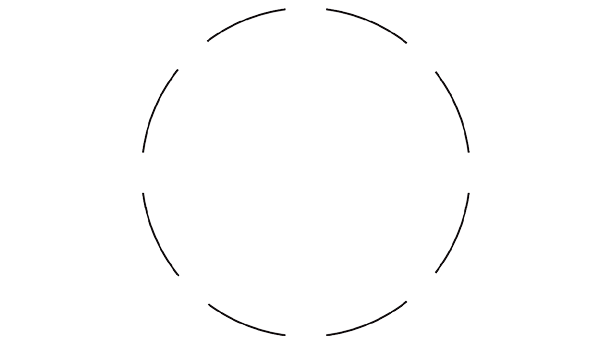

3. For continuous excavation (trenching, boring, etc.), mark the center line of excavation with dots or dashes. Excavation width (in feet) shall be indicated on either side of the center line in legible figures or noted in the marking instructions given to the notification center.
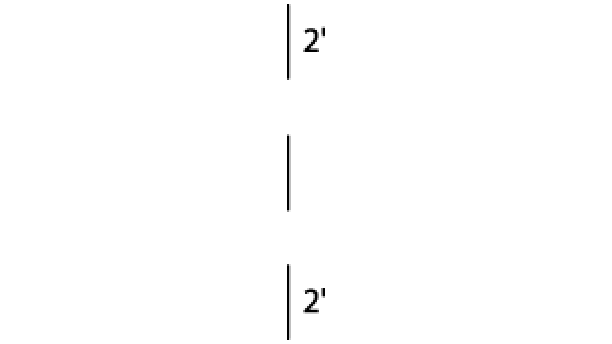

White Lining
Best Practices
Local Damage Prevention Committees (“LDPCs”) are groups of stakeholders concerned about preventing damage to underground utility lines in the Commonwealth. Currently, LDPCs meet on a regular basis in the following areas:
Central Virginia, Eastern Virginia, Fredericksburg, Lynchburg & Danville, Northern Virginia, Southwestern Virginia, Western Virginia, and Winchester.
By attending meetings, you will have the opportunity to discuss, in an informal setting, your concerns and ideas related to preventing damage to underground utility lines, and become part of a local and statewide network of stakeholders through which important damage prevention information is communicated quickly and effectively.
Additionally, your local damage prevention committee fosters partnership! Developing partnerships with other stakeholders can result in open communication, problem solving and avoiding conflicts.
There is no cost to attend a meeting, and in fact, regular participation at meetings builds “educational credits.” Educational credits can be applied to reduce the amount of a potential civil penalty associated with a violation of the Act or Rules! Visit URS Education Credits for details.
For more information on meeting dates, times and locations, visit VA811 on the web at VA811.com (hyperlink “Events” then hyperlink “Events Calendar”).

Local Damage
Prevention Committees
If you discover:
Immediately:
If You Discover...
American Public Works Association (APWA) Color Codes
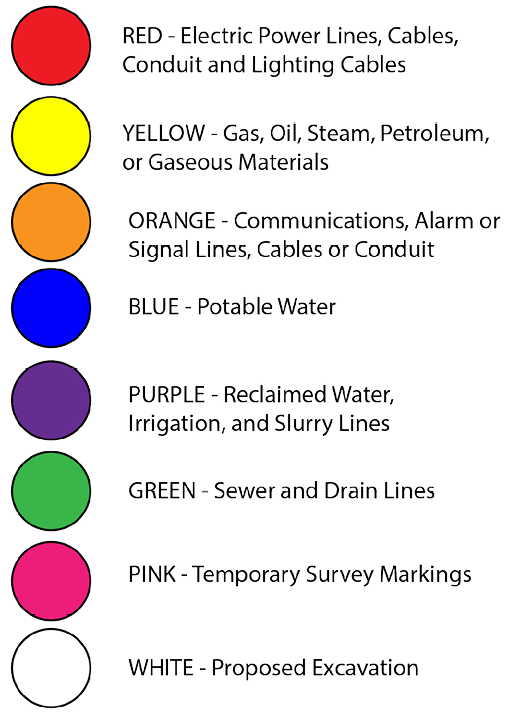
Color Codes
External Links
OR Tap the Menu button ![]() and 'Add to Home Screen'
and 'Add to Home Screen'
Note: Try using Chrome instead of the built-in browser if having viewing problems on your Android phone.